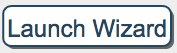CartoWiz – Tutorial
Exploring the geoportal
Layers of geospatial data are organized in Map Categories and Map Products. It is like in a grocery store: you have different aisle with general themes and then within each aisle, you can find specific lines of products.
- Map Categories are broad topics and within them, one can find different Map Products
- Map Products are organized by origin of data or topic
- In the Layers box, you can see the different layers available in each Map Product.
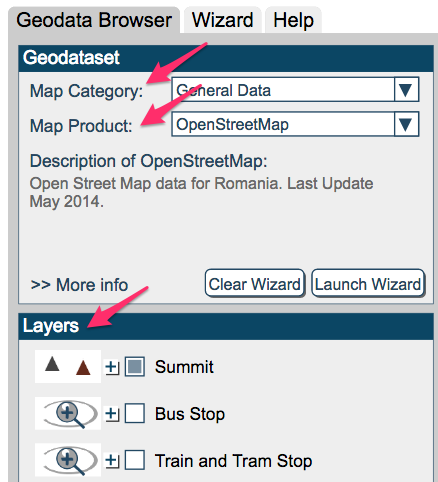
You can navigate using the pan and zoom tools

You can also search a place with its name and the geoportal will offer you suggestion. If you click on one suggestion, the geoprotal will zoom to it
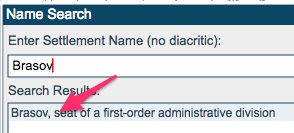
Adding layers to the user map
The User Map is like your shopping cart and you need to add layers to it from the Map Products.
You can switch to the User Map in the Map Category dropdown menu.
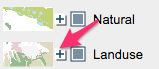
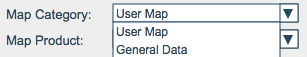
Using the cartographic wizard
Once you have layers in your User Map, you can decide to start the wizard by clicking on the following button.
Then, follow the instructions in the different steps of the wizard